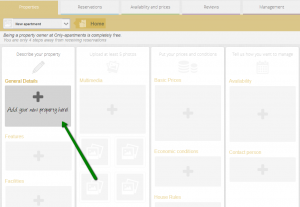In this post we will explain how the “Publish” screen of your Extranet works and how you fill out each of the sections. Remember that if you have any questions write us at property@only-apartments.com. How do I complete the “Publication” section? When you get to this screen, your apartment will be ready for publication. You can click “Preview” to get an idea of how it will look on our website. Before you can post, you must go through your calendar to set your prices , seasons and discounts , and block the dates have already occupied. It is very important to avoid overbooking (see our policy of overbooking here). Once done, you can drag the publish button (you must set it to “on”), but you should know that your apartment is not automatically published on our website , but will go through a manual review process to ensure that everything is correct . In this process one of our assistants will call you and go over everything with you.

 English
English